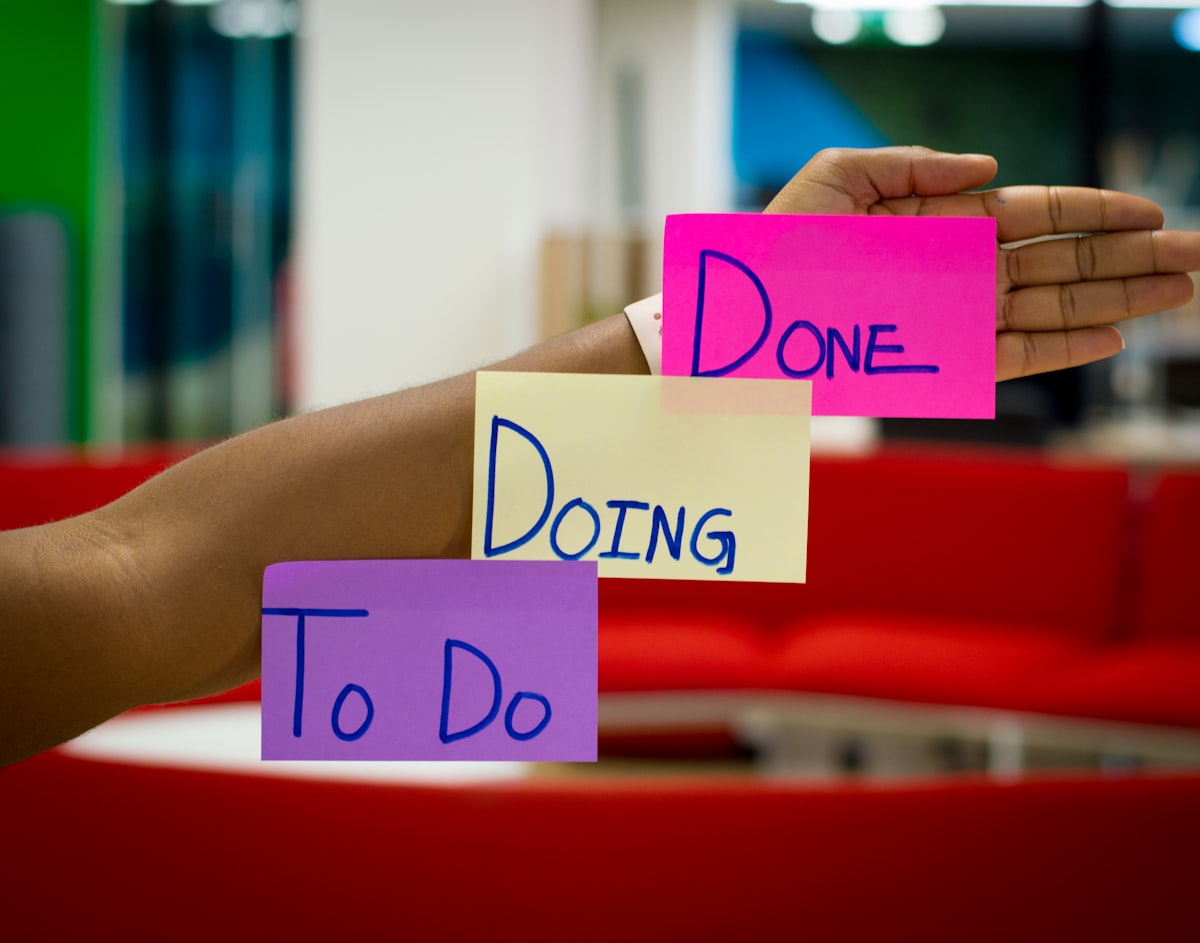Explore Our Comprehensive Suite of Free Online Tools
At Multi Tool Hub, we've meticulously developed each utility to address specific digital needs with precision and efficiency. Our tools are designed to save you time, enhance productivity, and deliver professional results without the complexity of traditional software. Below, you'll find detailed insights into each of our powerful utilities, showcasing their features, benefits, and practical applications.
Image Converter: Transform Your Visual Content Effortlessly
Our Image Converter stands as a cornerstone of our digital utility suite, offering seamless conversion between all major image formats including JPG, PNG, WEBP, GIF, BMP, TIFF, and SVG. This powerful tool addresses the common challenge of format incompatibility across different platforms and applications, ensuring your images display perfectly regardless of where they're used.
🔄 Comprehensive Format Support: Whether you need to convert PNG to JPG for better compatibility with web browsers, transform JPG to WEBP for next-generation image optimization, or convert any format to GIF for animated content, our tool handles it all with precision. The conversion process maintains the highest possible quality while adapting to the specifications of each format.
⚡ Lightning-Fast Processing: Leveraging advanced algorithms, our Image Converter processes files in seconds, even for high-resolution images. The client-side processing ensures your files never leave your device, providing both speed and security that cloud-based solutions can't match.
🎨 Quality Preservation: One of the standout features of our converter is its ability to preserve image quality during conversion. Intelligent compression algorithms minimize quality loss, ensuring your converted images retain their original clarity, color accuracy, and detail. This is particularly crucial for professional photographers, designers, and marketers who can't afford image degradation.
🌐 Universal Compatibility: In today's multi-platform digital landscape, images need to work seamlessly across websites, social media, presentations, and print materials. Our converter ensures your images are optimized for any use case, converting them to formats that display perfectly on all devices and applications.
🔒 Privacy-First Approach: Unlike many online converters that upload your files to external servers, our tool processes everything locally in your browser. This means your sensitive images never leave your device, providing complete privacy and security for your visual content.
Whether you're a web developer optimizing images for faster loading times, a social media manager preparing content for different platforms, or a business professional ensuring document compatibility, our Image Converter delivers the reliability and quality you need to make your visual content shine.
Image Compressor: Optimize Visuals Without Compromising Quality
Our Image Compressor is an essential tool for anyone working with digital visuals, offering the ability to significantly reduce file sizes while maintaining exceptional image quality. In today's fast-paced digital environment, image optimization is crucial for improving website loading speeds, reducing bandwidth usage, and enhancing user experience across all devices.
📉 Substantial Size Reduction: Our compression algorithms can reduce image file sizes by up to 80% without noticeable quality loss. This dramatic reduction translates to faster website loading times, lower bandwidth consumption, and improved performance metrics that directly impact SEO rankings and user satisfaction.
🎯 Intelligent Optimization: The compressor analyzes each image to determine the optimal compression level based on its content, colors, and complexity. This smart approach ensures that simple graphics receive maximum compression while detailed photographs retain their visual integrity through more conservative compression techniques.
⚙️ Customizable Compression Levels: For users who need precise control, our tool offers adjustable compression settings. Choose from light compression for minimal quality loss, standard compression for the best balance between size and quality, or aggressive compression for maximum size reduction when quality is less critical.
🔄 Batch Processing Capability: Need to optimize multiple images at once? Our compressor supports batch processing, allowing you to upload and compress numerous images simultaneously. This feature is invaluable for web developers, e-commerce managers, and content creators who regularly work with large volumes of images.
📊 Before-and-After Comparison: To ensure you're satisfied with the results, our tool provides a side-by-side comparison of the original and compressed images, along with detailed statistics on size reduction and quality metrics. This transparency allows you to make informed decisions about the compression level that best suits your needs.
🌍 SEO and Performance Benefits: Optimized images are a critical factor in website performance and search engine rankings. By reducing image file sizes, you improve page loading speeds, decrease bounce rates, and enhance mobile experience – all factors that Google considers when ranking websites.
From bloggers and small business owners to large-scale e-commerce platforms, our Image Compressor provides the perfect solution for balancing visual quality with performance requirements, ensuring your images look stunning while loading lightning-fast.
Image Crop: Precision Editing for Perfect Visual Composition
Our Image Crop tool empowers users with professional-level editing capabilities to achieve perfect visual composition. Whether you're preparing images for social media, websites, presentations, or print materials, precise cropping is essential for creating impactful visuals that capture attention and convey your message effectively.
✂️ Intuitive Cropping Interface: Our user-friendly interface makes cropping images simple and precise. Click and drag to select the area you want to keep, with real-time preview showing exactly how your cropped image will look. Adjustable handles allow for fine-tuning your selection with pixel-perfect accuracy.
📐 Aspect Ratio Presets: Choose from a variety of common aspect ratios including square (1:1), standard (4:3), widescreen (16:9), and social media-specific dimensions for Instagram, Facebook, Twitter, and more. These presets ensure your images are perfectly sized for their intended platform without distortion or awkward cropping.
🔄 Rotation and Flip Options: Beyond simple cropping, our tool includes rotation and flip capabilities to correct orientation issues or create artistic effects. Rotate images in 90-degree increments or flip horizontally/vertically to achieve the perfect composition.
🎨 Composition Guidelines: For users who want to create visually balanced images, our tool includes optional composition overlays like the rule of thirds, golden ratio, and grid lines. These guides help you crop images according to established photographic principles for maximum visual impact.
📱 Platform-Specific Templates: Social media platforms each have their own ideal image dimensions. Our cropping tool includes templates for Instagram posts and stories, Facebook covers and posts, Twitter headers, LinkedIn banners, and more. This ensures your images display perfectly without important elements being cut off.
💾 High-Quality Output: Despite being a web-based tool, our Image Cropper maintains the original image quality throughout the editing process. The cropped result retains the resolution and clarity of your original image, ensuring professional-quality output suitable for both digital and print applications.
From professional photographers and designers to social media enthusiasts and business professionals, our Image Crop tool provides the precision and flexibility needed to create perfectly composed visuals that stand out in any context.
Video Converter: Universal Compatibility for Your Video Content
Our Video Converter is a powerful utility designed to address the diverse format requirements of modern video content. With the proliferation of devices, platforms, and applications, each with its own preferred video formats, having a reliable conversion tool is essential for content creators, marketers, educators, and casual users alike.
🔄 Comprehensive Format Support: Convert between all major video formats including MP4, AVI, MOV, WMV, FLV, WEBM, MKV, and more. Whether you need to convert MOV to MP4 for web compatibility, AVI to WEBM for browser-based playback, or any other format combination, our tool handles the conversion seamlessly.
📱 Device-Specific Profiles: Choose from optimized presets for specific devices including iPhone, iPad, Android smartphones, gaming consoles, and smart TVs. These profiles ensure your videos play smoothly with optimal quality on your target device, eliminating compatibility issues and playback problems.
🎬 Quality and Resolution Options: Maintain control over your video's quality with adjustable resolution settings. Convert videos to 720p, 1080p, 4K, or other resolutions based on your needs. Our advanced compression algorithms ensure minimal quality loss even when reducing file sizes significantly.
⚡ Fast Processing Speeds: Leveraging efficient conversion algorithms, our tool processes videos quickly, even for larger files. The client-side processing ensures your videos never leave your device, providing both speed and security that cloud-based solutions can't match.
🔊 Audio Handling: Our converter intelligently handles audio tracks, preserving original quality or allowing you to adjust audio settings as needed. Extract audio from videos to create standalone audio files or ensure perfect synchronization between video and audio tracks in the converted file.
🌐 Web Optimization: Create videos optimized for online streaming with our web-specific settings. Reduce buffering and improve playback experiences by converting videos to formats and bitrates specifically designed for smooth streaming across various internet connection speeds.
From content creators preparing videos for multiple platforms to businesses ensuring their training materials play on all company devices, our Video Converter provides the versatility and reliability needed to make video content universally accessible and enjoyable.
Age Calculator: Precision Time Measurement for Every Occasion
Our Age Calculator is a simple yet powerful tool that goes beyond basic age calculation to provide precise time measurements between any two dates. Whether you're calculating someone's exact age in years, months, and days, determining the duration between historical events, or planning future milestones, this tool delivers accurate results instantly.
📅 Comprehensive Time Calculations: Calculate age in years, months, weeks, days, hours, minutes, and seconds. Our tool provides detailed breakdowns of time intervals, giving you a complete picture of the duration between two dates. This level of precision is valuable for legal documents, financial planning, and personal record-keeping.
🔄 Flexible Date Inputs: Calculate age from a specific date of birth, or determine the duration between any two dates you choose. This flexibility makes the tool useful for a wide range of applications beyond personal age calculation, including project timelines, historical research, and event planning.
🎯 Special Date Features: Calculate upcoming milestones like "next birthday," "half-birthday," or significant anniversaries. The tool also accounts for leap years and varying month lengths, ensuring absolute accuracy in all calculations regardless of the date range.
📊 Visual Representation: For a more intuitive understanding of time durations, our calculator provides visual representations of the calculated time period. This feature is particularly helpful for educational purposes or when presenting time-related information to others.
🌍 Historical and Future Calculations: Calculate ages or durations for historical figures, events, or future projections. This feature is invaluable for researchers, students, writers, and anyone working with historical timelines or future planning scenarios.
💾 Result Saving and Sharing: Save your calculation results for future reference or share them with others through a generated link. This functionality is useful for documentation purposes, collaborative projects, or simply keeping track of important date-related information.
From legal professionals verifying ages for documents to event planners tracking timelines, our Age Calculator provides the precision and versatility needed for accurate time measurement in any context.
EMI Calculator: Smart Financial Planning for Loans and Mortgages
Our EMI (Equated Monthly Installment) Calculator is an indispensable financial tool that helps you plan and manage loans effectively. Whether you're considering a home loan, car loan, personal loan, or any other type of financing, understanding your monthly obligations is crucial for sound financial decision-making and budget management.
💰 Comprehensive Loan Analysis: Calculate your monthly EMI based on loan amount, interest rate, and tenure. Our tool provides a detailed breakdown of each payment, showing the principal and interest components for every installment throughout the loan term. This transparency helps you understand exactly how your payments are applied over time.
📈 Amortization Schedule: Generate a complete amortization table showing the progression of your loan over time. See how each payment reduces your principal balance and how the interest portion decreases with each installment. This long-term view is essential for understanding the true cost of borrowing and planning for early repayment strategies.
🔄 What-If Scenarios: Experiment with different loan parameters to see how changes in interest rates, loan amounts, or tenure affect your monthly payments. This feature allows you to compare various loan offers and choose the most favorable terms based on your financial situation and goals.
📊 Visual Charts and Graphs: Visualize your loan repayment with interactive charts showing the principal vs. interest ratio over time, the remaining balance progression, and the total interest paid. These visual representations make complex financial information easy to understand at a glance.
💡 Affordability Assessment: Determine how much you can comfortably borrow based on your monthly budget and financial obligations. Our calculator helps you avoid overextending yourself by providing clear insights into how different loan amounts will impact your monthly finances.
🏠 Multiple Loan Types: Whether you're planning for a home mortgage, vehicle financing, education loan, or personal loan, our calculator accommodates all loan types with appropriate settings and calculations for each category.
From first-time homebuyers to experienced investors, our EMI Calculator provides the clarity and precision needed to make informed borrowing decisions and manage debt effectively throughout the loan lifecycle.
SIP Calculator: Project Your Investment Growth with Precision
Our SIP (Systematic Investment Plan) Calculator is a powerful financial planning tool designed to help investors visualize the potential growth of their mutual fund investments through regular, disciplined contributions. Whether you're a seasoned investor or just beginning your wealth-building journey, understanding the power of systematic investing is crucial for achieving your financial goals.
📈 Growth Projection: Calculate the future value of your SIP investments based on monthly contribution amount, investment duration, and expected rate of return. Our tool provides detailed projections showing how your investments could grow over time, helping you set realistic expectations for wealth accumulation.
💰 Compound Interest Visualization: See the power of compounding in action with detailed breakdowns showing how your returns generate additional earnings over time. Our calculator illustrates how reinvested returns accelerate wealth creation, emphasizing the importance of long-term investing discipline.
🔄 What-If Analysis: Experiment with different investment scenarios by adjusting contribution amounts, time horizons, and expected returns. This feature allows you to explore various investment strategies and understand how different variables impact your potential wealth accumulation.
📊 Goal-Based Planning: Plan for specific financial goals like retirement, education funding, or home purchase by calculating the required monthly investment needed to reach your target amount within your desired timeframe. This goal-oriented approach helps align your investment strategy with your life objectives.
📉 Risk Assessment: Understand the impact of different return scenarios on your investments by testing conservative, moderate, and aggressive growth projections. This risk analysis helps you prepare for market fluctuations and make informed decisions about your investment strategy.
📈 Comparison Tools: Compare different SIP options side by side to evaluate which investment approach best suits your financial goals and risk tolerance. This comparative analysis is invaluable when selecting mutual funds or deciding between various investment opportunities.
From young professionals starting their investment journey to experienced investors optimizing their portfolios, our SIP Calculator provides the insights and projections needed to make informed investment decisions and build wealth systematically over time.
Audio Trim: Precision Audio Editing for Perfect Sound Clips
Our Audio Trim tool is a versatile utility designed for precise audio editing directly in your browser. Whether you're creating custom ringtones, editing podcast segments, trimming music tracks, or preparing audio samples, our tool provides professional-level editing capabilities without the need for complex software installations.
✂️ Precise Cutting Controls: Trim audio files with millisecond accuracy using our intuitive visual waveform editor. Click and drag to select the exact portion you want to keep, with real-time preview ensuring you get the perfect cut every time. Zoom in on the waveform for ultra-precise editing of specific sections.
🎵 Multiple Format Support: Work with all popular audio formats including MP3, WAV, AAC, FLAC, OGG, and more. Our tool handles both compressed and uncompressed audio formats, maintaining the original quality throughout the editing process.
🔄 Fade In/Out Effects: Add professional fade in and fade out effects to your trimmed audio clips for smooth transitions. Adjust fade duration to create the perfect start and end for your audio files, eliminating abrupt beginnings or endings.
📱 Ringtone Creation: Create custom ringtones for your smartphone with our specialized ringtone mode. Automatically trim audio to the ideal length for iPhone or Android ringtones, with options to loop sections for seamless playback.
🎧 Real-Time Preview: Listen to your edits before finalizing them with our built-in audio player. Preview your trimmed sections, fade effects, and other adjustments to ensure perfect results before saving your edited file.
💾 Quality Preservation: Our trimmer maintains the original audio quality throughout the editing process. Choose your preferred output format and quality settings to ensure your edited audio meets your specific requirements for clarity and file size.
From podcast producers and musicians to content creators and casual users, our Audio Trim tool provides the precision and flexibility needed to create perfect audio clips for any purpose, all within the convenience of your web browser.