10 Tips for Successful Remote Work in 2023
Master the art of remote work with these proven strategies for productivity and work-life balance.
Read MoreDiscover the top productivity tools that will transform how you work. From project management to time tracking, note-taking to automation, these free online utilities will help you accomplish more in less time.
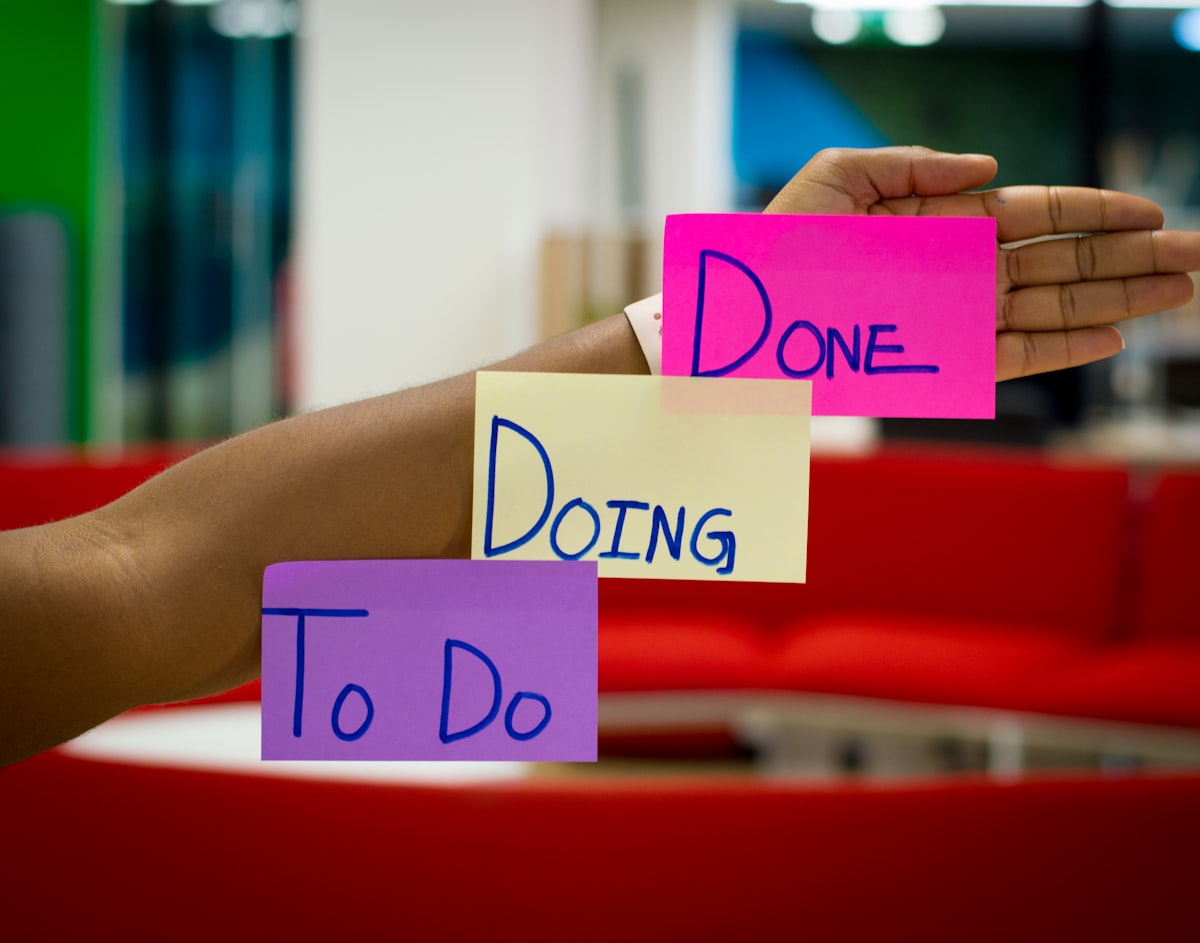
In today's fast-paced digital world, productivity isn't just about working harder—it's about working smarter. The right set of online tools can dramatically transform how you manage your time, organize your tasks, collaborate with teams, and ultimately achieve your goals. Whether you're a freelancer juggling multiple projects, a team leader coordinating with remote workers, or an individual looking to optimize your daily routine, the productivity tools you choose can make all the difference. ⚡
The beauty of modern productivity tools lies in their accessibility and affordability. Many of the most powerful applications are available for free or at minimal cost, eliminating the barrier to entry that once existed. These tools leverage cloud technology, artificial intelligence, and intuitive design to help you stay organized, focused, and efficient throughout your workday.
This comprehensive guide will walk you through the essential categories of productivity tools, highlighting the best options in each category and explaining how to integrate them into your workflow. From project management platforms that keep your team aligned to automation tools that handle repetitive tasks, we'll explore the utilities that top performers rely on to maximize their productivity and achieve more in less time. 🎯
Don't overwhelm yourself by trying to adopt every tool at once. Start with one or two tools that address your biggest productivity challenges, master them, and then gradually expand your toolkit. Quality of implementation matters more than quantity of tools.
Project management tools serve as the central hub for organizing tasks, tracking progress, and coordinating team efforts. These platforms help you visualize your workflow, set priorities, and ensure nothing falls through the cracks. 📊
The benefits of using dedicated project management software extend far beyond simple task lists:
A visual, Kanban-style project management tool that uses boards, lists, and cards to organize tasks and projects.
A comprehensive work management platform designed to help teams orchestrate their work, from daily tasks to strategic initiatives.
A flexible Work OS that powers teams to run projects and workflows with confidence, offering highly customizable boards and automation.
Understanding how you spend your time is the first step toward optimizing it. Time tracking tools provide valuable insights into your productivity patterns and help you identify opportunities for improvement. ⏰
Time tracking offers several crucial benefits for productivity:
A simple yet powerful time tracking tool that helps you understand how you spend your time and improve productivity.
An automatic time tracking tool that runs in the background, providing detailed insights into how you spend your time on devices.
A free time tracker and timesheet app for teams of all sizes, offering unlimited users and projects even on the free plan.
Your brain is for having ideas, not storing them. Note-taking tools serve as your external brain, capturing information, organizing knowledge, and making it easily searchable when you need it. 📝
Modern note-taking apps offer advantages that paper notebooks simply can't match:
An all-in-one workspace that combines notes, tasks, wikis, and databases in a flexible, customizable interface.
A veteran note-taking app that excels at capturing, organizing, and finding information across all your devices.
A powerful knowledge base that works on local Markdown files, perfect for building a second brain with interconnected notes.
Effective communication is the backbone of productive teamwork. Modern collaboration tools enable seamless communication, whether your team is in the same office or spread across the globe. 💬
The best collaboration platforms offer:
A business communication platform that brings all your communication together in one place, with channels, direct messages, and integrations.
A leading video conferencing platform that makes virtual meetings, webinars, and collaboration easy and reliable.
A unified communication and collaboration platform that combines chat, video meetings, file storage, and application integration.
Automation tools handle repetitive tasks, allowing you to focus on work that requires human creativity and decision-making. These tools can save hours of manual work each week. 🤖
Automation delivers significant benefits:
An automation platform that connects your apps and automates workflows, allowing you to move information between different web applications automatically.
If This Then That - a free automation service that helps you connect apps and devices, automating tasks based on simple conditional statements.
A powerful automation platform that lets you design, build, and automate workflows with a visual builder and advanced features.
In an age of constant notifications and endless distractions, maintaining focus is one of the biggest productivity challenges. Focus tools help you minimize distractions and maintain deep concentration. 🎯
Several proven techniques can improve focus:
A unique focus app that gamifies productivity by growing a virtual tree while you stay focused, dying if you leave the app.
A powerful website and app blocker that helps you eliminate distractions across all your devices simultaneously.
Science-backed music designed to improve focus, relaxation, and sleep through specially crafted audio tracks.
Security is a crucial aspect of productivity. Password managers not only keep your accounts secure but also save time by auto-filling login credentials and generating strong passwords. 🔐
Password managers offer essential benefits:
A comprehensive password manager that secures passwords, documents, and sensitive information with strong encryption.
An open-source password manager that offers robust security features with a generous free plan and affordable premium options.
A user-friendly password manager that simplifies password management with automatic saving, filling, and generating of passwords.
Cloud storage solutions enable you to access your files from anywhere, collaborate with others, and ensure your important documents are backed up securely. ☁️
Modern cloud storage platforms provide:
Google's cloud storage solution with integrated document editing, offering 15GB free storage and seamless integration with Google Workspace.
A pioneer in cloud storage that focuses on simplicity and reliability, with strong file syncing and sharing capabilities.
Microsoft's cloud storage service that integrates seamlessly with Windows and Microsoft 365, offering 5GB free storage.
Email remains a primary communication channel for most professionals, but it can quickly become overwhelming. Email management tools help you tame your inbox and process messages more efficiently. 📧
Effective email management includes:
A premium email client designed for speed, with keyboard shortcuts, AI-powered features, and beautiful design.
A smart email client that prioritizes important messages, offers team collaboration features, and works across all platforms.
An AI-powered email management service that filters unimportant emails, provides reminders, and helps you achieve inbox zero.
Building productive habits is the foundation of long-term success. Habit tracking tools help you establish routines, monitor progress, and stay accountable to your goals. 📈
Tracking your habits provides several benefits:
A habit-building and productivity app that gamifies your life by turning tasks and habits into a role-playing game.
A habit tracker that helps you build good habits and break bad ones by maintaining daily streaks and providing detailed statistics.
A simple habit tracker that uses a color-coded calendar to help you visualize your progress and stay consistent with your goals.
Start by identifying your biggest productivity bottleneck. Is it task management, communication, time tracking, or distraction? Choose one tool from the relevant category, commit to using it for at least 30 days, and then evaluate its impact. Once you've mastered one tool, gradually add others to build a comprehensive productivity system.
The key to maximizing productivity isn't about using every tool available—it's about selecting the right combination of tools that address your specific needs and integrating them into a cohesive system. The most effective productivity systems are personal, adaptable, and continuously refined based on what works for you. 🌟
As you build your productivity toolkit, remember these essential principles:
Ready to transform your productivity? Here's your action plan:
Remember, the goal isn't to become a tool collector—it's to work smarter, accomplish more meaningful work, and ultimately have more time for what truly matters in life. The right productivity tools are simply enablers of your success, not the success itself. Choose wisely, implement consistently, and watch your productivity soar! 🚀
Start implementing these essential tools today and experience the transformation in your work efficiency. The investment in the right productivity tools pays dividends in time saved, stress reduced, and goals achieved.
Explore More Tools